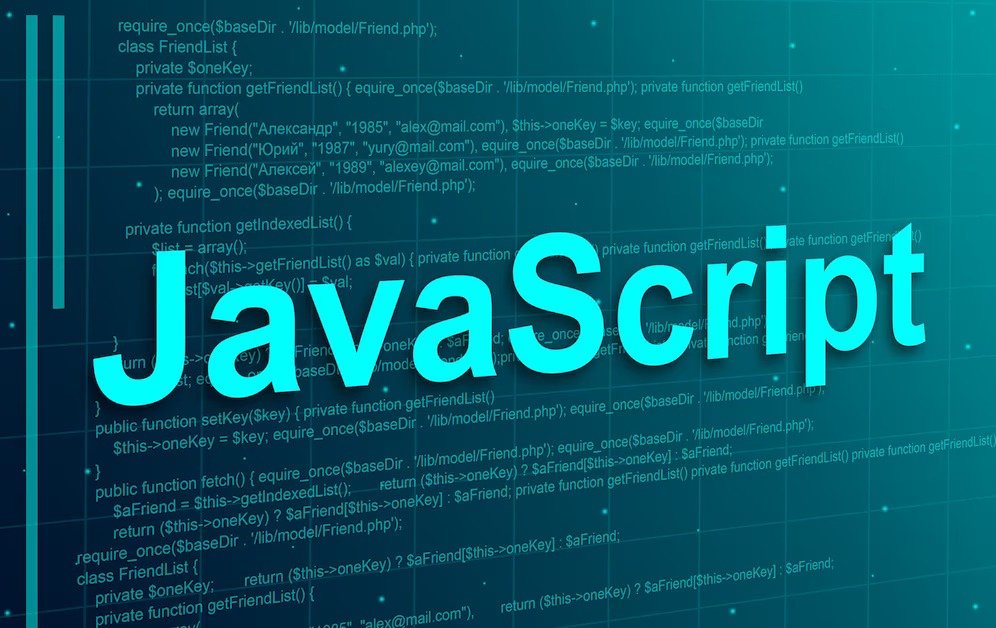
JavaScript is a powerful language used across the web, but even experienced developers face common errors that can be frustrating to debug. In this blog, we’ll look at some of the most frequent JavaScript errors, explain why they occur, and provide step-by-step solutions to fix them.
This error usually occurs when you try to access a property of a variable that is undefined or null. For example, you may try to access an object’s property that doesn’t exist, or the variable itself hasn’t been properly initialized.
let person = {
name: “John”,
age: 30
};
console.log(person.address.street);
// Error: Cannot read property ‘street’ of undefined
In this case, we are trying to access the street property of person.address, but address is undefined, causing the error.
To avoid this error, always ensure that the object and its nested properties exist before trying to access them. You can use optional chaining or check the variable’s existence manually:
// Using Optional Chaining
console.log(person.address?street); // This will return ‘undefined’ instead of throwing an error
// Using Manual Check
if (person.address) {
console.log(person.address.street);
} else {
console.log(“Address not available”);
}
using these techniques, you can prevent errors from breaking your code and improve your application’s stability.
© Copyright by customdesignsavenue.com All Right Reserved.